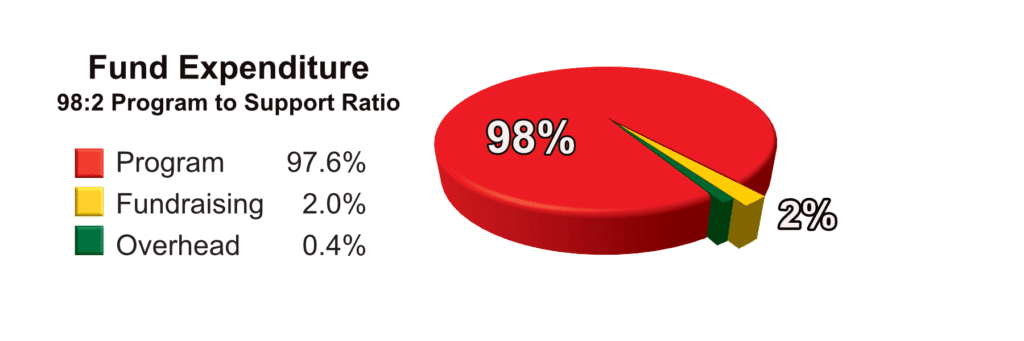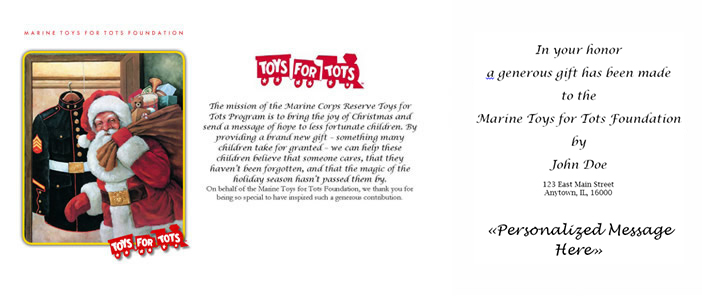When you donate to Marine Toys for Tots you are helping to bring the joy of Christmas and send a message of hope to America’s less fortunate children.
In Honor Program
Our “In Honor” program is perfect for birthdays, holidays, weddings and other celebratory occasions. You can honor your friends and family by making a donation in their name and we’ll send them a personalized Greeting Card or eCard notifying them of your thoughtfulness.
In Memory Program
Our “In Memory” program provides the opportunity for you to make a contribution “In Memory” of a loved one, friend or acquaintance. When the In Memory gift is received, we will send a personalized Greeting Card or eCard to the individual or family member specified notifying them of your memorial donation.
Select A Tribute
CLICK HERE for a printable Tribute donation form. Fill out the form completely and mail to the address specified.
Did you know that Toys for Tots is a top rated charity?
98% of your donation goes to our mission of providing toys, books and other gifts to less fortunate children. The 2% spent on support principally covers fundraising expenses – not one donated dollar goes to pay for salaries or any other manpower costs.